Having a website is no longer just an option; it’s a necessity in the modern world. Whether you’re an aspiring entrepreneur, a budding artist, or a seasoned professional, establishing your online presence is critical to reaching your audience and achieving your goals. Fortunately, building a website has become more accessible and straightforward, thanks to the amount of tools and resources available. Follow the process and steps to build your website effortlessly using themes, templates, and plugins.
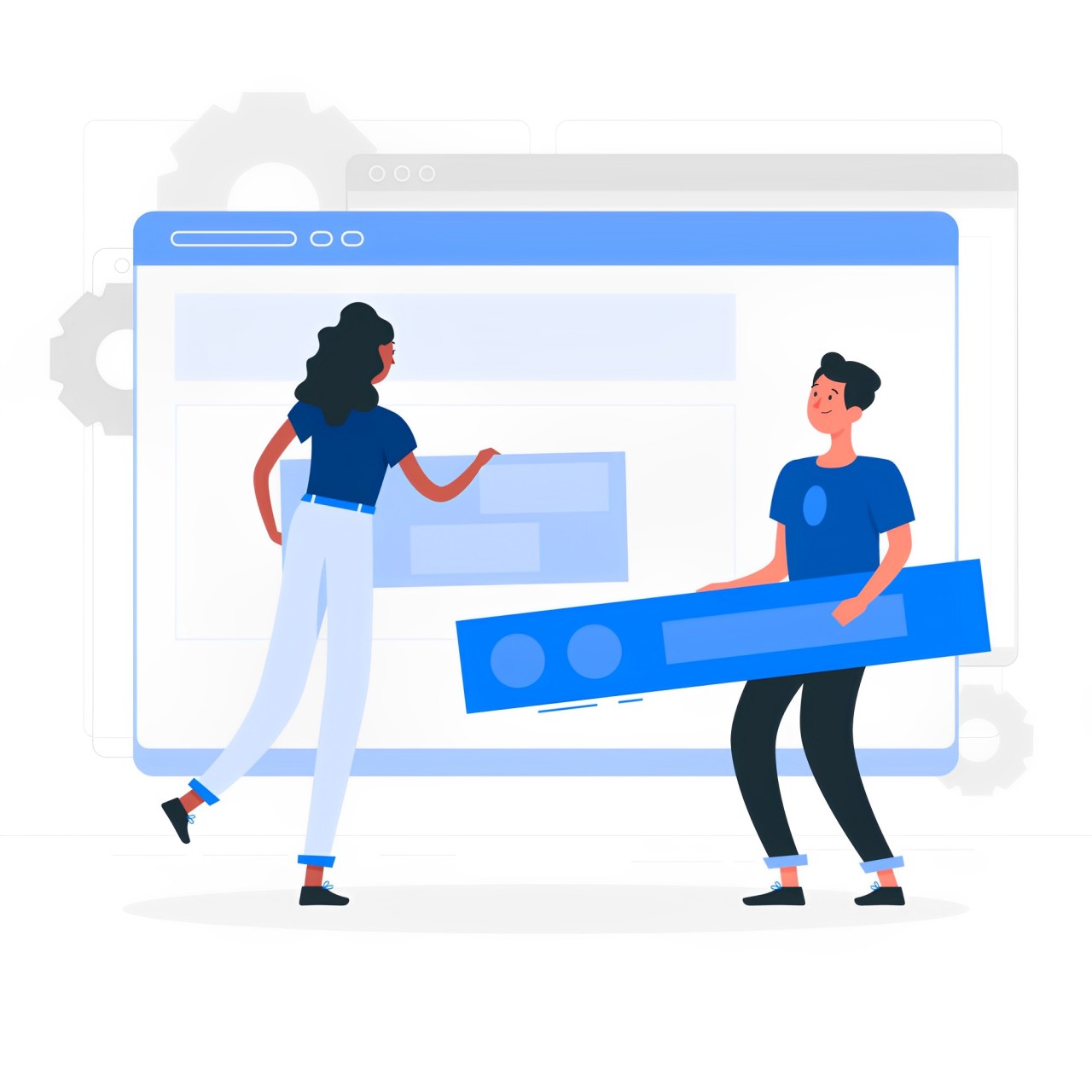
Selecting the Appropriate Platform
You must choose a suitable platform before starting your website-building project. Due to its multiple customization options and user-friendly design, WordPress is a popular choice. You can choose from an extensive collection of themes, templates, and plugins with WordPress, which satisfies a wide variety of requirements and preferences to build your website.
Choosing the Right Theme or Template
The design of your website is built upon themes and templates. Think about things like responsiveness, functionality, and design while selecting a theme or template. Look through the various possibilities on WordPress.com’s theme marketplaces, Themeholt, or explore the themes available on other markets. Choose a theme that matches your business’s recognition and allows you the flexibility to customize it according to your requirements.
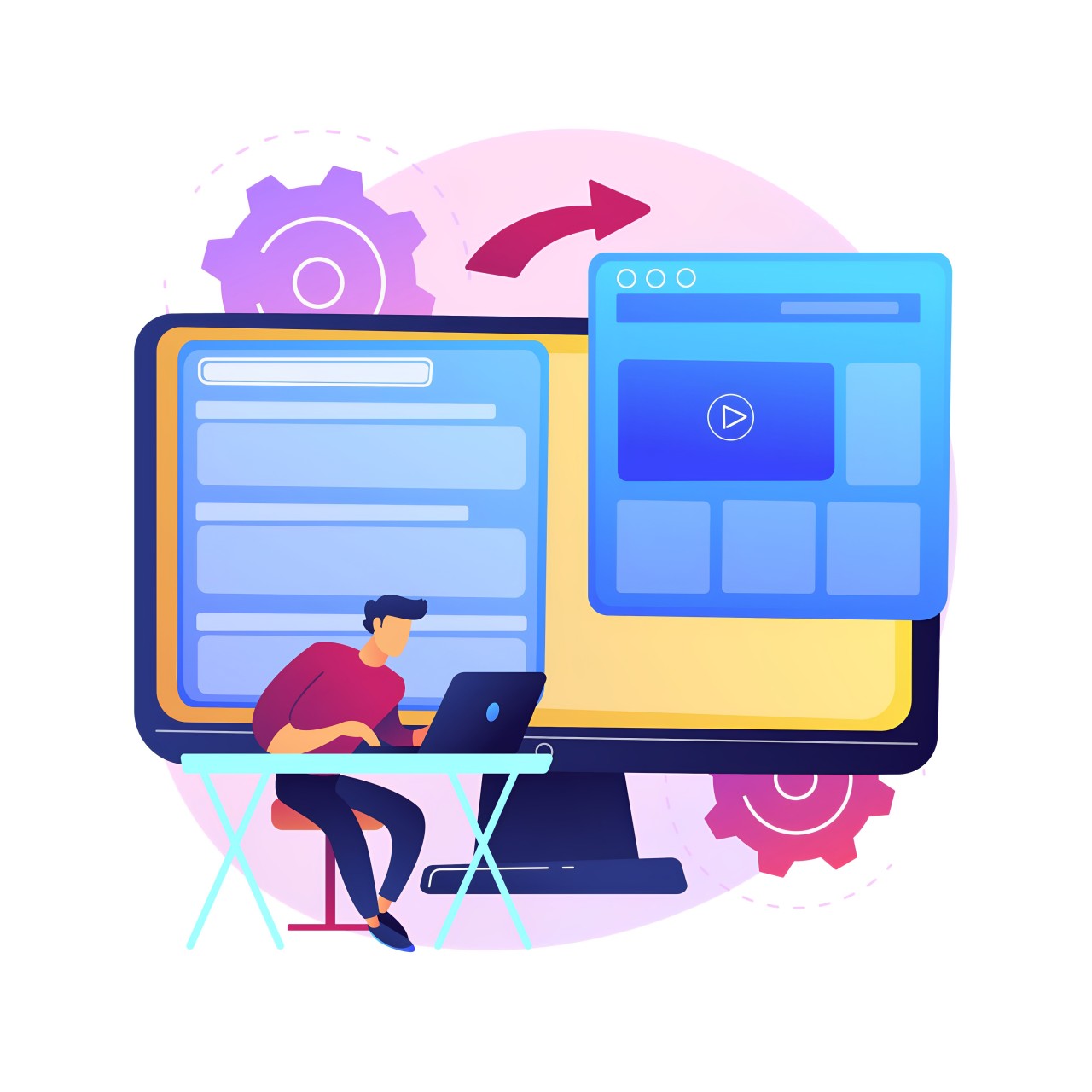

Exploring Theme Market Options
These markets provide a wide variety of opportunities, from feature-rich layouts to simple themes. Spend some time exploring different themes and layouts, keeping in mind the objective and intended demographic of your website. Before selecting a theme, read reviews, watch demos, and look over the features that everyone offers.
Customizing Your Chosen Theme or Template
After selecting a theme or template, it’s time to add your details. The majority of themes have integrated customization options that allow you to change the layouts, colors, and fonts to reflect your brand better. Additionally, if you want to develop custom layouts and design elements without getting into complicated coding, think about using page builders like Elementor kits or Beaver Builder.

Expanding Functionality with Plugins: When it comes to increasing the functionality of your website, plugins are essential. There is a plugin available to meet your needs, whether you want to include advanced features like e-commerce capabilities or essential functions like contact forms. Explore the extensive collection of plugins in the WordPress plugin directory and install ones that fit the objectives of your website.
Installing and Activating Plugins in WordPress: Plugin installation and activation through the WordPress dashboard is a simple procedure. Go to the “Plugins” area, choose “Add New,” and look for the plugin you want. After installation, the plugin must be activated to use its features. To maximize the plugin’s performance, don’t forget to adjust the settings according to your personal preferences.
Conclusion
Building and managing a website efficiently needs careful preparation, brilliant execution, and continuous optimization. By following these steps, potential clients can make a solid online presence with Themeholt that effectively promotes their brand, engages their target audience, and drives business growth. Ready to Get Started? Reach out Now to build & manage your website. Remember that your website is more than just a digital storefront; it is a powerful tool for developing long-term relationships and promoting meaningful interactions with your customers.







