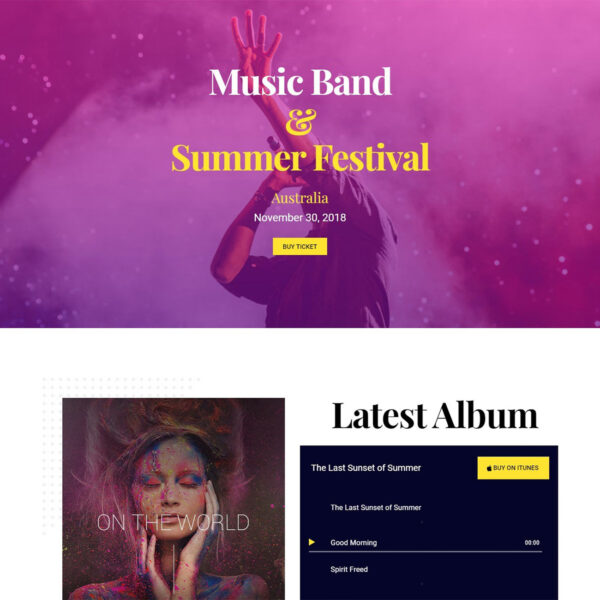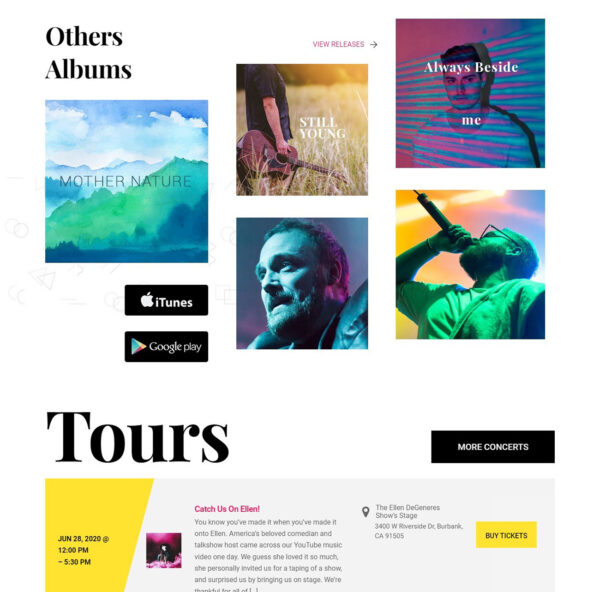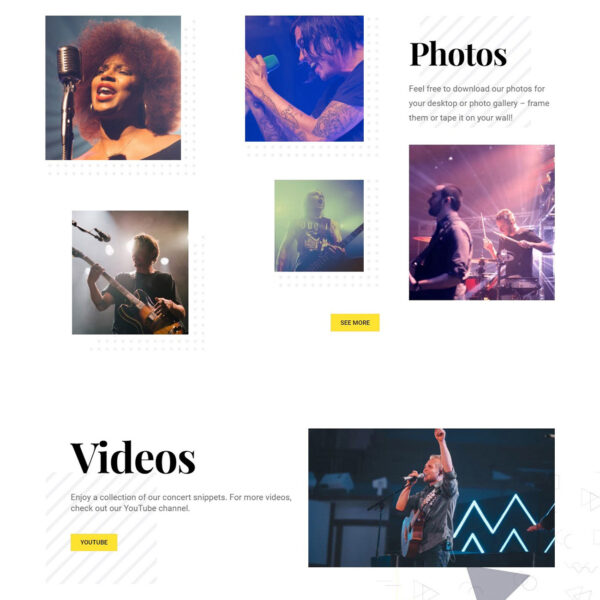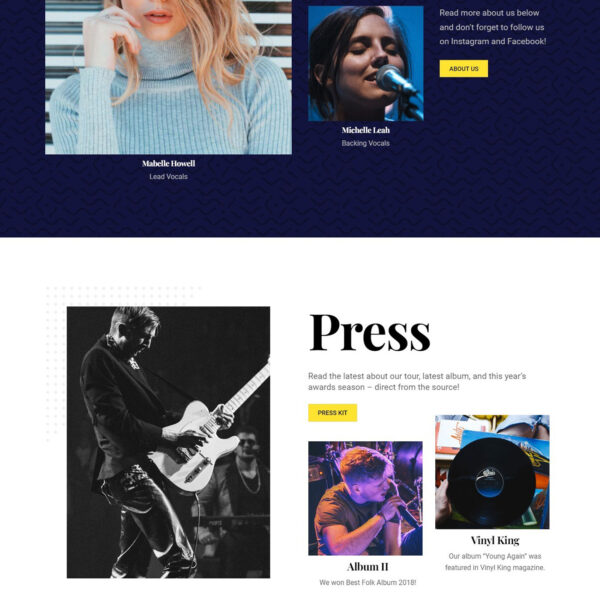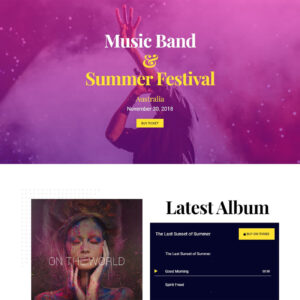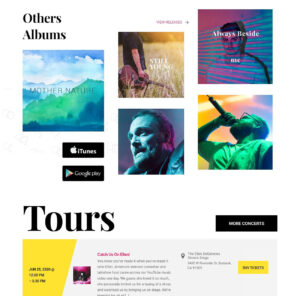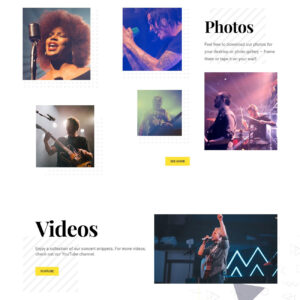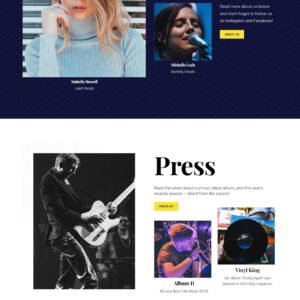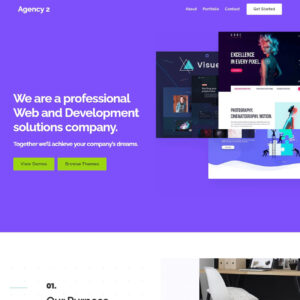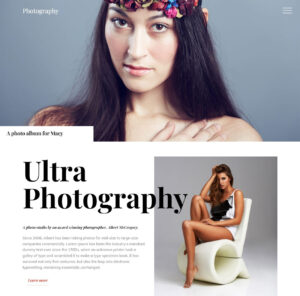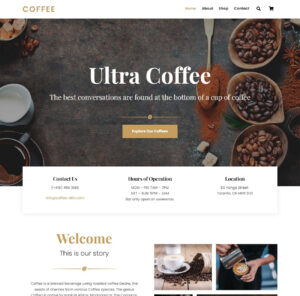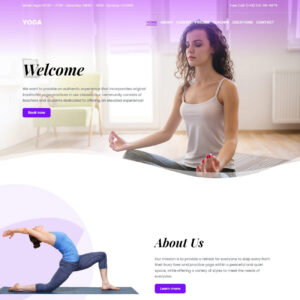Faqs
A Music WordPress Theme is a ready-made design and layout specifically crafted for musicians, bands, music artists, and related websites. It allows you to create a professional and attractive website without any coding knowledge. It comes with features like audio players, event calendars, discography sections, and more, tailored to meet the needs of music-related projects.
Installing a Music WordPress Theme is easy. First, log in to your WordPress dashboard. Then, go to “Appearance” and click on “Themes.” Next, click on the “Add New” button. You can either search for the theme name or directly upload the theme ZIP file. Once uploaded, click on “Install” and then “Activate” to make the theme live on your website.
Yes, you can customize the Music WordPress Theme to match your unique style and branding. Most Music Themes come with a theme customizer, allowing you to change colors, fonts, logos, and background images. Additionally, you can use widgets and page builders to create custom layouts and add content like albums, playlists, and tour dates.
Yes, most Music WordPress Themes are designed to be mobile-friendly and responsive. This means that your website will adapt and look great on various devices like smartphones, tablets, and desktops. With the growing number of mobile users, a mobile-friendly theme ensures a positive user experience for all visitors.
Absolutely! Many Music WordPress Themes integrate with popular e-commerce plugins, allowing you to sell music tracks, albums, merchandise, and concert tickets directly from your website. You can set up payment gateways like PayPal or Stripe to handle transactions securely. This feature enables you to turn your website into a complete online store for your music and merchandise.